You’ve probably captured some stunning travel photography from your last couple trips. But months later, your library is still full of unfinished photos. Nothing seems to bring out the potential that’s hiding in plain sight: curves, drastic white balance changes, various crops, random techniques on YouTube. So, they remain in post-production purgatory.
Sporadic creativity is part of being an artist, but if you are aiming for a regular publishing cadence, sometimes, you need to give your inner artist a solid kick. (Your brain might also need a kick; here’s a quick checkup for cognitive biases that may be holding you back.) Here are some techniques to analyze your fine art photography objectively and get past editor’s block so you can regularly produce exceptional edits you won’t hate a week from now.
1. Turn Your Screen Upside Down
One of the best ways to learn new editing techniques is to pair up with an artist who works in traditional drawing media. The principles of drawing and tricks for escaping creative block apply to photography post-production. My favorite technique came from a high school art instructor: when sketching from a reference photo, artists turn the image upside down. This exercise helps your brain stop seeing things — trees, bridges, mountains — and start seeing shapes, values, and colors.
So, make a habit of flipping your photo upside down. It’s the easiest way to get a new perspective and almost always produces actionable insights: distracting areas, overly bright or dim regions, funky color palettes, or gorgeous shapes that deserve more attention. No need to turn your laptop upside down: in Lightroom, just tap Cmd-] a couple times. When that’s not enough, turn the photo on its side or look at your screen in a mirror. Whip out your smartphone and peer through the camera. If you’re editing a vertical shot on a laptop, rotate the photo 90 degrees for a little more screen estate.

2. Turn and Walk Ten Paces
To overcome editor’s block, you need to distance yourself from the work so you can look at it objectively. So, put some physical distance between yourself and your screen! I often edit in coffee shops, so I take frequent strolls for napkins. As you walk, focus on colorful objects and accustom your eyes to outdoor light. This will reset your internal white balance, which helps when you’re struggling with an overdone edit.
As you return, stop a couple yards from your screen. Especially if your vision is less than 20/20, images create a completely different impression from a distance as fine details disappear and you’re left with larger details. Ironically, poor vision can help you discover overall problems in an image. There’s one downside to this technique: the stack of unused napkins that mark where I sat.
3. Work With Your Creative Cycle
Don’t reproach yourself for not being able to produce creative work at a time or in an environment that isn’t your best. You may have to pull that off for client work, but in your fine art photography, it’s okay to work with creative highs and lows. You probably have a particular time, day of the week, or environment where you produce your best work, so be introspective and learn from it! My creative cycle is strongly correlated with the time of day: in the morning, I am overly critical, but in the evening I’m more poetic. Mornings are the best time for me to do more technical work to take a photo from 85 percent to 99 percent, while evenings are the best time for me to discover potential photos and try new techniques.
I’ve been struggling with photos from my last trip to Scotland. The color palette is especially challenging, so in the evening, I try different directions and reevaluate in the morning. Here’s an unfinished shot that is making its way out of post-production purgatory, one day at a time.

4. Use the Thumbnail as a Guide (But Not Gospel)
Thumbnails help you see the forest for the trees and not just in the colloquial sense. When searching for candidate photos, make a few passes through the trip as thumbnails before looking at full-size images. Once you start editing, leave the thumbnail up to remind you what initially drew you to the photo; the photos worth editing often look exceptional as a thumbnail.
However, thumbnails definitely have their limit. For years, I treated them as gospel, so if it didn’t look stunning as a thumbnail, I assumed it was a poor photo. While that’s been true for 90 percent of my images, in the last year, I’ve discovered images that are impactful in large format but not as a thumbnail. Those images may not perform as well on social media, but in full screen or as large prints, they have a level of maturity that can’t be discerned from the thumbnail.
5. Copy and Paste Settings From a Random Shot
These techniques may not be enough to get you past editor’s block if you’ve already maxed out you current edit and can’t make it any better. How do you get out of the rut? Make random jumps. Find a random shot you’ve already edited and copy and paste the develop settings to the image you’re struggling with.
It sounds stupid, but I’ve lost count of how many photos I’ve resurrected from post-production purgatory by copying and pasting settings from unrelated images. It helps you discover better color palettes, low-key exposures, and random NDs that shift the focus to a different part of the image. Part of the reason it works is that it’s not truly random: after all, the settings worked for a previous photo. The one random component, selecting an unrelated image, helps us break away from preconceptions we settle into!

6. Make a Snapshot and Reset the Image
When you work with an image for too long, the current settings reinforce preconceived notions about the artistic directions you can take. The result is you’re mentally locked in a cage you designed. So, make a snapshot of the current settings, then reset the develop settings and take a day to distance yourself before starting fresh. This isn’t always effective, but it’s definitely saved a few of my images from post-production purgatory.
7. Imitate Another Photographer’s Style
When you hit a creative low, sometimes, the best option is to imitate someone else’s style. Browsing other photographers’ work is therapeutic and can replenish your creative juices, so analyze a couple favorites and try to copy the style. In the process of imitating, you often discover new directions!
I recently struggled with a shot of the South Stack Lighthouse from Wales. I knew everything was there: fog, long exposure, layering, shapes. My current portfolio used the full dynamic range, but I needed a soft, low-key style to highlight the lighthouse, so I couldn’t apply my usual methods. After spinning my wheels for a month, I browsed through some of Daniel Kordan’s work from Greenland and fell in love with a shot from autumn. The soft style and layering were delicious, so I tried introducing some pinks into my photo’s foreground while leaving the water and lighthouse a chillier blue. The temperature contrast provided the necessary pop without downplaying the incredible fog.

8. Edit in Batches
Sporadic creativity is integral to being an artist, so sometimes, you just need to plan for your artistic lows by providing yourself a larger buffer for your photography. I usually experience a couple weeks of extraordinary progress, followed by a couple months of creative drought. It’s rhythmic enough I can plan ahead by editing batches of photos in stages. By the time I publish any shot, each photo has had at least a few months of editing and a couple rounds of extraordinary creativity. But by editing batches at a time, I can publish new work on a regular cadence. These panoramas from Oregon sat in my library for a year before I could figure out a style, but I had plenty of straightforward photos from other trips to release in the meantime.


9. Ship It
As a last resort, consider publishing the most stubborn photos if the edit is “good enough.” It runs contrary to every artistic instinct, but perfectionist tendencies aren’t the only way to craft a meticulously curated portfolio.
I work as a software developer by day. Software is never “completed,” because it would take infinite time to perfect and discover all potential use cases. So, instead of creating the perfect thing, developers ship a usable product and “iterate to perfection” over time. This methodology, called Agile, exhorts developers to plan product development to account for the inherent impossibility of perfection.
Similarly, art will never be finished or perfect, but you can perfect it over time. So, ship the photo, then revisit it a few months from now to republishing. By allowing yourself to publish and forget it, you will be able to come back with a fresh perspective.

I’ve reedited this photo three times in the last two years: Moonlit Jungfrau over the Swiss hilltown of Gimmelwald.
How Do You Escape Editor’s Block?
Yoga? Online critiquing? Hang upside down while drinking sparkling water? Share your favorite technique for getting past editor’s block in the comments.

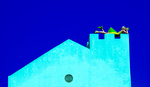





Great points. Good read, thank you.
Glad it was helpful, Seamus!
Jon, very good points. Creative process is definitely not a straightfoward process that cannot go through a single algorithm. It takes time, questions, doubts and is actually aligned how our own brain works.
To me, the biggest point that helps to re-recenter myself on my editing creative process is: what emotions did I feel at the time of shooting?
There is an infinite combinations of adjustements that we can play with in our editing software. But why should we choose that specific tone over this one, that specific constrast, saturation, color palette, local toning, etc. over others?
If you can remember well the emotional state at the time of capture, and why you felt those emotions, then it is way more easier to select the right development settings. Because every edit choice has an emotional impact: either creating its own emotions aligned with yours, or reinforcing existing ones in the image.
But you may also ask: emotions are nice but they may sound as not very concrete to the most of us. And I was a skeptical too about emotions. But actually, there is a body of knowledge from modern psychiatry and cognitive sciences that are deeply useful.
If you're interested, I share my findings about emotions and photo creativity on my blog: https://photovideocreative.com
Amaury, thanks for the thoughtful response. Emotion definitely plays a big part—for which reason, it's great to start editing as soon after shooting as possible (during, rather than after, a trip).
Ironically, I've also had emotion hold me back: often when capturing something, I have no real emotional response. One could argue it's a less compelling image (I'd probably agree), but when I come back to edit a few months later is when I may first get that emotional connection. So instead of looking back for an emotion which I probably didn't experience, I discover it when overcoming editor's block.
That will (hopefully) change by being more intentional about my shoots, so instead of reading emotion into an image, I'll have something right from the shoot =) I'll be thinking about this on my next trip!
Haha, actually that's the secret about emotions!
My key takeaway from the work of the psychiatrist Robert Plutchik is that emotions are at the core of our cognitive system. For human beings and animals as well, emotions are what make us alive, and keep us alive. So it is by nature a very unconscious thing. What we would call (incorrectly) part of the "right brain".
That's why it could be complicated to actually be aware and understand what we feel. But have a look at the Plutchik's wheel of emotions: it is just stunning for understanding what emotions are and put words on them (definitely my epiphany as a photographer!).
So, being aware in the field of why we want to capture that specific subject is absolutely linked to what emotions we are feeling right here, right now. And maybe that is revealed days, weeks or months later, but I would say the more savvy you are about emotions, the earliest you can define and put words on your emotions.
Awesome article, with many great points. When I edit (or do anything on the computer) I listen to music. When I find I get in a rut, or have a creative block, a change of pace/genre in the music I listen to is what can trigger the creative juices. Maybe switch it up to some classical or jazz and relax, or get agitated with some dubstep and speed metal to get out of a comfort zone. Sometimes it's just that change in environment, be it physically moving away, or by listening to new sounds, that put you in a better place creatively.
100%! I need to add more variety to my routine—I love to listen to Scandinavian orchestral composers (makes me think of mountains and snow). I recently tried Brain.fm to see if it helped me more, but didn't have noticeable improvements.
Maybe it's time to add some... other composers to my playlist =D
Scandinavian orchestral, you say? I'll have to check that out! Sounds absolutely magnificent!
Haha, it is! Anything by Jean Sibelius... here's Snöfrid:
https://www.youtube.com/watch?v=8MB6dfeEmLc
Good and interesting post ! With regard to #5 (copy previous edits) an easier way is just to install presets (or if you create your own try them) and flip through them. It's a very quick way to see how different styles may look .. including B&W. There are hundreds of free presets out there (LR or Luminar are those I use) too.
Though remember to delete local edits (sharpening or noise reduction not applied to the whole shot for example).